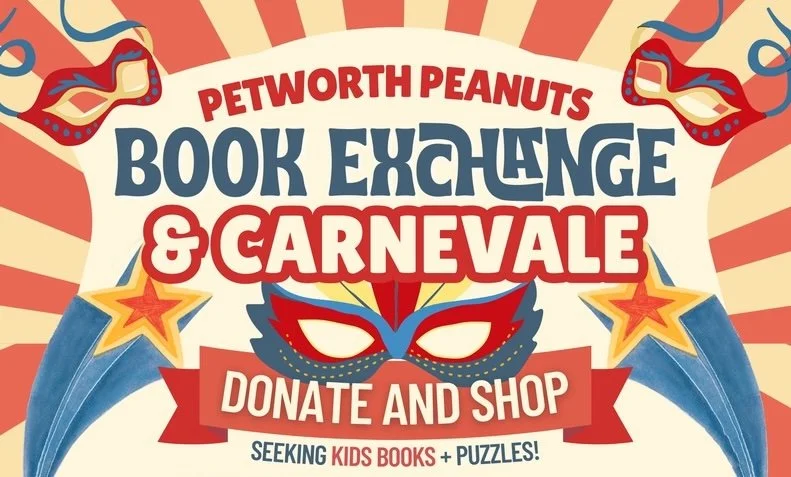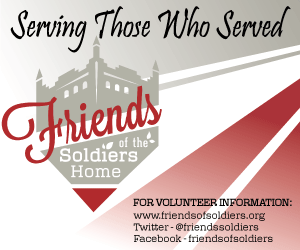Take advantage of the DC Security Camera Rebate Program (updated)
/(Updated May 16, 2020)
Background:
When DC's Private Security Camera System Incentive Program officially launched in February 2016, most of Petworth was left off the eligibility list (only PSA 403 was eligible). Thanks to the persistence of neighbors, ANC 4C and 4D Commissioners and Ward 4 Councilmember Brandon Todd (who sent a letter to the Office of Victim Services and Justice Grants, which administers the program), now all of Petworth is eligible to participate (PSAs 403, 404, 406 and 407).
You can submit more than once. On December 22nd I confirmed with Christopher Dyer, the head of the program, that if you've submitted a rebate claim for less than the full amount, you can submit a second claim if you buy additional cameras (but only up to the full $500 in total, so both claims have to equal $500 for residents, $750 for churches and businesses).
So what is the security camera program?
Basically, the DC government has allocated $500,000 to fund a program that offers residents, businesses, nonprofits, and religious institutions a cash rebate for security cameras installed on the exterior of homes or businesses (up to $500 for residents, up to $750 for businesses). The $500,000 fund will not expire until all funds have been used.
There are some requirements:
The camera system must have been purchased and installed on the property after September 22, 2015.
Cameras must be installed on the exterior of a building/home and must be weather-proof (facing the public space). They can be on an outside fence or garage if pointed at an alley.
You must have at least 250GBs of storage for video (can be a memory card, onsite recorder or a cloud service like Dropbox or other system). MPD asks for 10 days of recording.
Follow these steps to get the rebate:
You must first register your cameras with the Metropolitan Police Department. (You don't have to give the video to MPD if you don't want.)
Then after you register, apply for the program online and furnish receipts for the purchase.
You have to get inspected and get approved. (That's easy.) Timing of this depends upon the Office of Victim Services and Justice Grants. Payment will take 45 days once approved but is usually quicker.
How much do you get back?
You can get up to $500 for a household, but only up to $200 per camera. So if you buy four cameras at $200 each and spend $600, you'll only get $500. If you buy one camera for $250, you get $200. Installation costs, internet costs and so on are not covered -- just the cameras. For businesses, it's $750 total but still only $200 per camera.
Why register the cameras with MPD?
Beyond your own peace-of-mind, the camera rebate program serves two other purposes: having cameras can act as a deterrent, and the program provides MPD with access to hundreds of privately managed cameras.
MPD obviously can't afford to put cameras all across the city, and frankly, most rational people don't want a government installing surveillance cameras across the city. Instead, residents control the cameras and the video. When you register your camera with MPD and a crime is committed nearby, MPD knows they have the option of coming to you to ask for any footage you have of the public space.
You don't have to give MPD your video footage.
According to Christopher Dyer, who supervises the Rebate program for the Office of Victim Services and Justice Grants, you do not have to comply with MPD if you choose not to. To be clear, MPD does not get automatic access to video, and cannot ask for recordings from interior cameras in your home. No one is spying on you inside your home.
Mr. Dyer said that rebate applications are processed in roughly 45 business days and require a site inspection / drive by to make sure the camera is installed correctly. Any system needs 250GBs of total storage (MPD is asking for 10 days of available recordings, if needed) and must be weather-proof.
What if you are a renter?
Both apartments and private homes are included in the program, however renters will need permission of the landlord/owner. Interior cameras are not eligible (apartment hallway or stairway, for example). The camera must be external facing public space (streets, alleys, etc.).
What if you can't afford a computer or internet?
For seniors looking to take advantage of the program who might need assistance, there's the Safe at Home program through the DC Office of Aging, which can assist seniors with finding contractors for home repair (or camera installation). For those who cannot afford a computer or internet access, Connect DC can help residents get access to computers and internet at highly subsidized prices.
More questions on the program?
Contact the program at security.cameras@dc.gov or 202-727-5124.
Some Camera Options for Residents:
What kind of camera should you buy?
Do your research and go to Amazon.com and Costco to find good deals on cameras. Look for a camera that offers a minimum of 720p resolution (1080p is better), night vision and at least 50 feet of acuity. If you have an iPhone or Android phone, look for one that offers an app so you can view the system remotely. Don't go overboard, but don't go cheap - you do have up to $200 per camera to spend.
Here's a few options...
One system I recommend (since I bought it myself) is the Arlo Pro system from Netgear. While the decision on what system is up to you, the Arlo Pro is battery-powered, so no wires to deal with.
The newer Arlo Pro 3 offers some great features, video resolution and ease of installation. The older versions are also still available, though I’ve heard some complaints about the Arlo 2.
Arlo offers high definition video with night vision, two-way audio so you can hear and speak, and free 7-day cloud storage of video (a huge savings). For an additional $3.99 a month (or $39.99 a year) per camera, you get person detection, package detection and “activity zones.”
Camera and Light! There’s also the Arlo 3 Security Floodlight camera, which offers a high definition camera combined with a bright 2,500 watt security light.
Here's some of the Arlo Pro 3 features:
100% Wire-free - Easily place cameras wherever you want.
Weatherproof
Rechargeable Batteries - Include rechargeable batteries that support fast charging.
2-Way Audio - Built-in mic and speaker enable push-to-talk capability, so you can listen in and talk back.
7 Days of Free Cloud Recordings - Comes with recurring 7-day free cloud recordings. Live stream or view recorded video and audio for up to 7 days, free of charge.
4K & HD Video - Enjoy sharp, detailed video.
Smart Siren - 100+ decibel siren (inside, on the base station).
Night Vision - See in the dark.
Local Backup - Can use USB storage on the base station for backups.
Smart Home - Works with Alexa, Siri, IFTTT, SmartThings, etc.
Another system to consider is the Nest Outdoor Camera, also available for less than $300 on Amazon for two cameras. A weather-proof version of their popular indoor camera, the Nest offers high-definition video, person alerts (it can tell the difference between a person and a car and alert you), as well as night vision and it works with Amazon’s Alexa.
Continuous 24/7 recordings, for a price.
The difference between Nest and Arlo is that the Nest requires wires to be plugged into an exterior outlet, and requires you purchase their cloud storage ("Nest Aware") to view live video or recordings. It will record video continuously 24/7 for as low as $50 a year for 5 days of continuous recording, and up to $300 a year for 30 days of recordings — per camera, and they do offer some bundles for multiple cameras. You do get some interoperability with other Nest devices, so take all that in account.
Some features of the Nest Outdoor Camera:
24/7 live video
130º wide-angle view lets you look after your home in 1080p HD, day and night
Alerts on your phone
Weatherproof
Talk and listen
Night Vision
Another really popular system is Ring doorbell camera, available for $99 and higher. I know many neighbors who use it and really like it. It can replace your existing doorbell (there's also a solar-panel powered version). It offers high definition video, two-way audio and the ability to view the video from your phone. Obviously, it’s really only good for the front of your house. The cloud storage is extra money though, so that should be a consideration.
Here's some features of Ring:
Wide-angle 1080 HD video.
Night vision.
Motion-activated alerts.
Dual-band Wi-Fi compatible.
Mobile app access.
Weather-resistant.
Lifetime purchase protection (free replacement if it gets stolen).
Easy installation.
Rechargeable battery or use existing door bell wires.
Record videos for up to 60 days for $3/month per device with a Ring Protect Plan.
General requirements for the Security Camera Program:
Program Links:
- Office of Victim Services and Justice Grants
- Metropolitan Police Department info page
- Register camera with MPD
- How to file a rebate request
- Eligible Police Service Areas
- Find your PSA
- Programa de incentivos para cámaras de seguridad privadas (in Spanish)
- Full program details in PDF form
Related Articles:
- Security camera rebates begin, just not for Petworth (updated: now it does!) (Feb 21, 2016)
- Get a cam, get a rebate: Mayor signs security camera legislation (Jan 20, 2016)
(This article was originally published April 7, 2016 and updated May 16, 2020.)